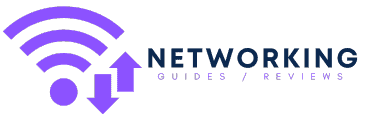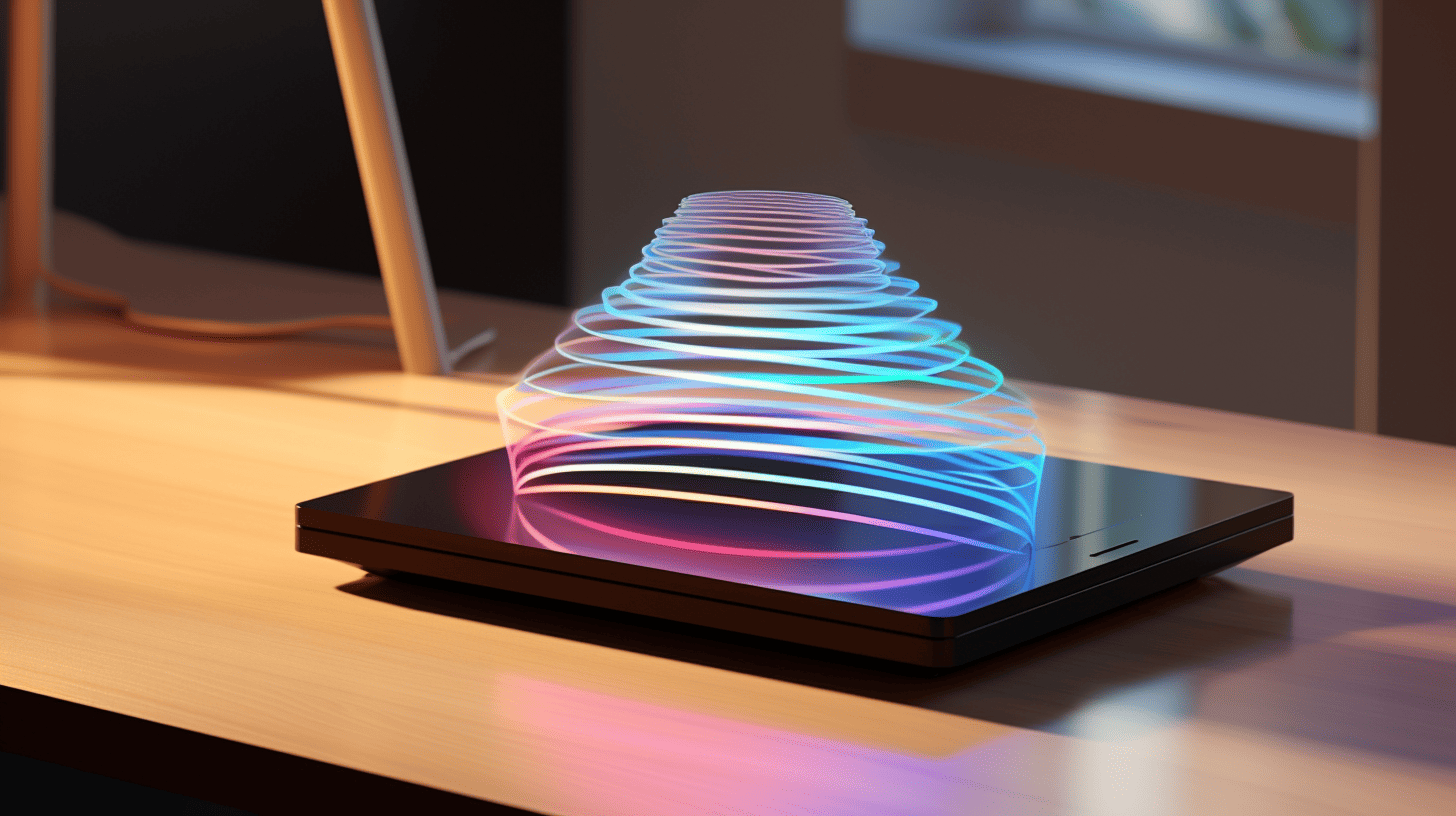When it comes to Wi-Fi technology, two terms that often pop up are “frequency” and “wavelength.” While they might seem interchangeable to the uninitiated, they are, in fact, two distinct aspects that play a crucial role in how your Wi-Fi performs. In this blog post, we’ll delve into the nitty-gritty of these terms, explore their differences, and examine how they impact your Wi-Fi experience.
What is Frequency?
Frequency refers to the number of cycles a wave completes in one second. It’s measured in Hertz (Hz), and in the context of Wi-Fi, you’ll commonly encounter frequencies like 2.4 GHz (Gigahertz) and 5 GHz. These numbers essentially tell you how many times the signal oscillates per second.
Why Does Frequency Matter?
- Data Rate: Higher frequencies can transmit more data, which is why 5 GHz Wi-Fi is generally faster than its 2.4 GHz counterpart.
- Interference: Lower frequencies like 2.4 GHz are more prone to interference from other devices, as many household gadgets operate on this frequency.
- Range: Lower frequencies can penetrate walls and obstacles better, offering a wider range compared to higher frequencies.
What is Wavelength?
Wavelength is the physical length of one complete cycle of a wave, usually measured from peak to peak or trough to trough. It’s typically measured in metres, centimetres, or millimetres. In Wi-Fi, the wavelength is inversely proportional to the frequency, meaning higher frequency waves will have shorter wavelengths.
Why Does Wavelength Matter?
- Signal Penetration: Longer wavelengths (lower frequencies) are better at penetrating solid objects, making them ideal for larger homes with multiple walls.
- Antenna Size: The size of the antenna required to transmit or receive a signal is directly related to the wavelength. Shorter wavelengths can utilise smaller antennas, making them more suitable for compact devices.
The Relationship Between Frequency and Wavelength
The two are inversely related, governed by the equation:
Speed of Light (c)=Frequency (f)×Wavelength (�)Speed of Light (c)=Frequency (f)×Wavelength (λ)
In simpler terms, as the frequency increases, the wavelength decreases, and vice versa. This relationship is crucial when designing Wi-Fi networks, as it helps to balance speed, range, and interference.
Practical Implications for Wi-Fi Users
- Speed vs Range: If you’re after speed and have a smaller space, opt for a higher frequency like 5 GHz. For larger spaces and better range, 2.4 GHz is your go-to.
- Device Compatibility: Older devices might only support 2.4 GHz, so it’s worth checking your device specifications before making any changes to your Wi-Fi setup.
- Interference: If you’re in a densely populated area, you might find the 2.4 GHz band crowded. Switching to 5 GHz can alleviate this issue.
- Antenna Design: For those into DIY networking, understanding wavelength can help you design or choose antennas that are most effective for your specific needs.
Conclusion
Understanding the difference between frequency and wavelength in Wi-Fi isn’t just academic; it has real-world implications for how we set up and use our networks. While frequency often gets the limelight for its impact on speed, wavelength is equally important, especially when considering range and signal penetration. By understanding both, you can make more informed decisions about your Wi-Fi setup, ensuring you get the most out of your connection.
So, the next time you find yourself puzzled over which Wi-Fi band to choose or why your signal isn’t penetrating through that thick wall, remember: it’s all a game of frequency and wavelength.