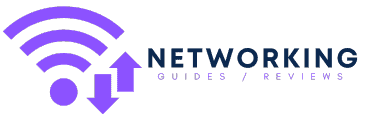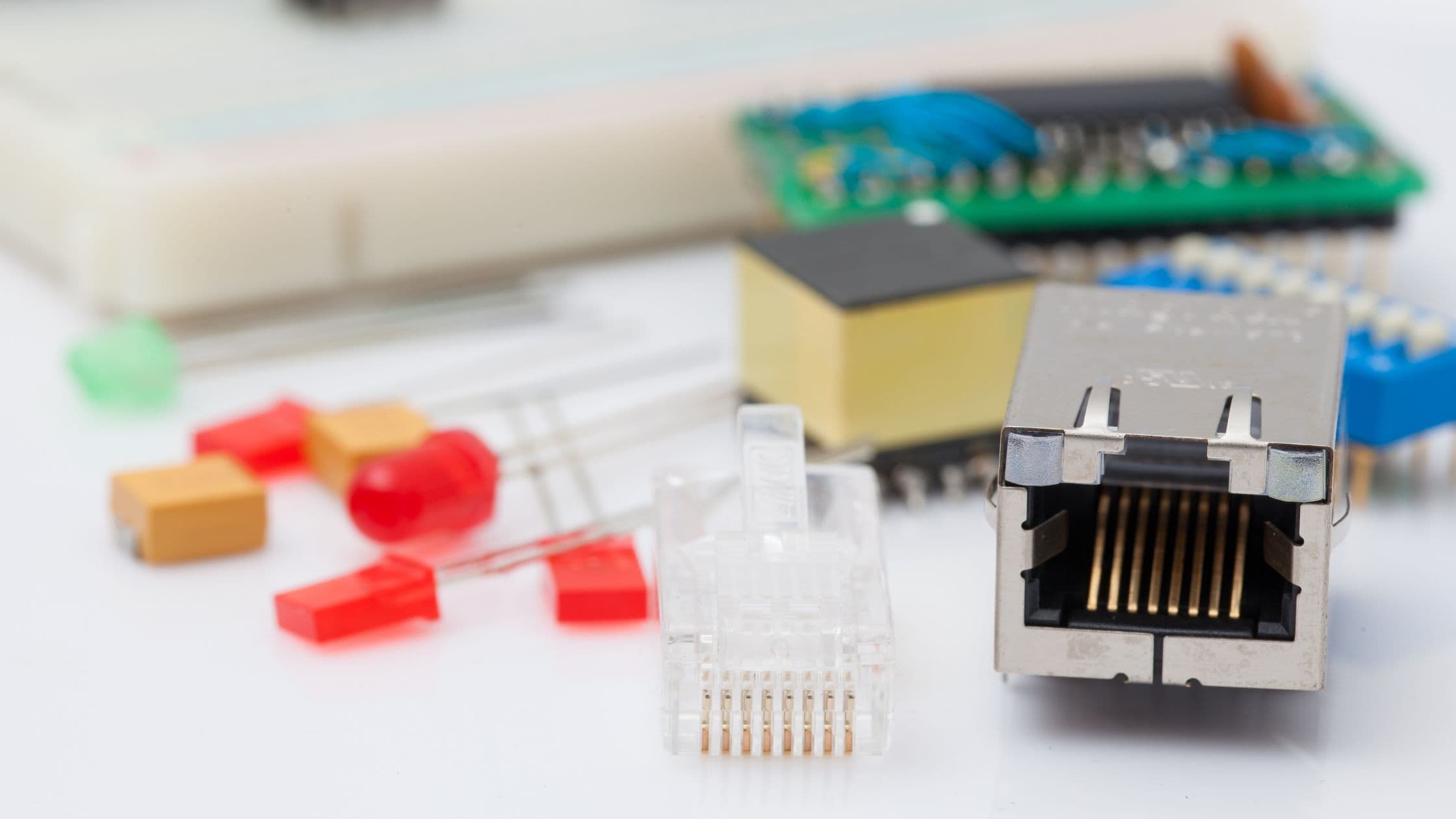Power over Ethernet (PoE) is a technology that allows network cables to carry electrical power. For example, a digital security camera might require two connections: one to a network and another to a power outlet. But with PoE, you only need a single cable, reducing cost and effort while increasing flexibility, especially for remote locations.
A POE Ethernet cable is wired exactly the same as a normal Ethernet cable.
This guide will show you how to wire a standard RJ-45 Ethernet cable for use with PoE.
Alternatives to wiring a POE Ethernet Cable
When I first wired up my home, I really struggled with wiring up RJ45 connectors, and for a small number of cables it didn’t really seem worth mastering. In hindsight, it is a skill worth learning.
However, if you really don’t want to wire up RJ45 connectors properly, there are some alternative methods that are easier for beginners:
Tool-Free RJ45 Connectors

These don’t require a tool, you just need to strip the cable and thread the wires through the little plastic module that has the colour coded wires printed onto it for easy wiring. These tend to be quite bulky and much more expensive per connector than normal RJ45 connectors, but I have found them to be excellent for small wiring jobs.
Keystone Module Jacks

These are normally used for installing into Ethernet wall plates, but there is nothing stopping you using them as is. It is an ugly and messy solution as you then need to connect an ethernet cable to the module, but it is something I have done in the past and it works perfectly well.
Network Panel Patch Panel Distributor

These are great if you have a lot of cables coming into one room. I have all my networking hardware located in my loft now and terminate my cables into these. They are easy to wire up, you just need a punch down tool and there is normally a colour-coded guide printed inside the panel too.
Materials You Will Need:
- Ethernet cable (Cat5e, Cat6, or Cat6a)
- RJ-45 connectors (pass-through connectors are the easiest option)
- Crimping tool
- Wire cutter/stripper tool
- PoE injector or PoE switch
Guide to Wire PoE Ethernet Cable:
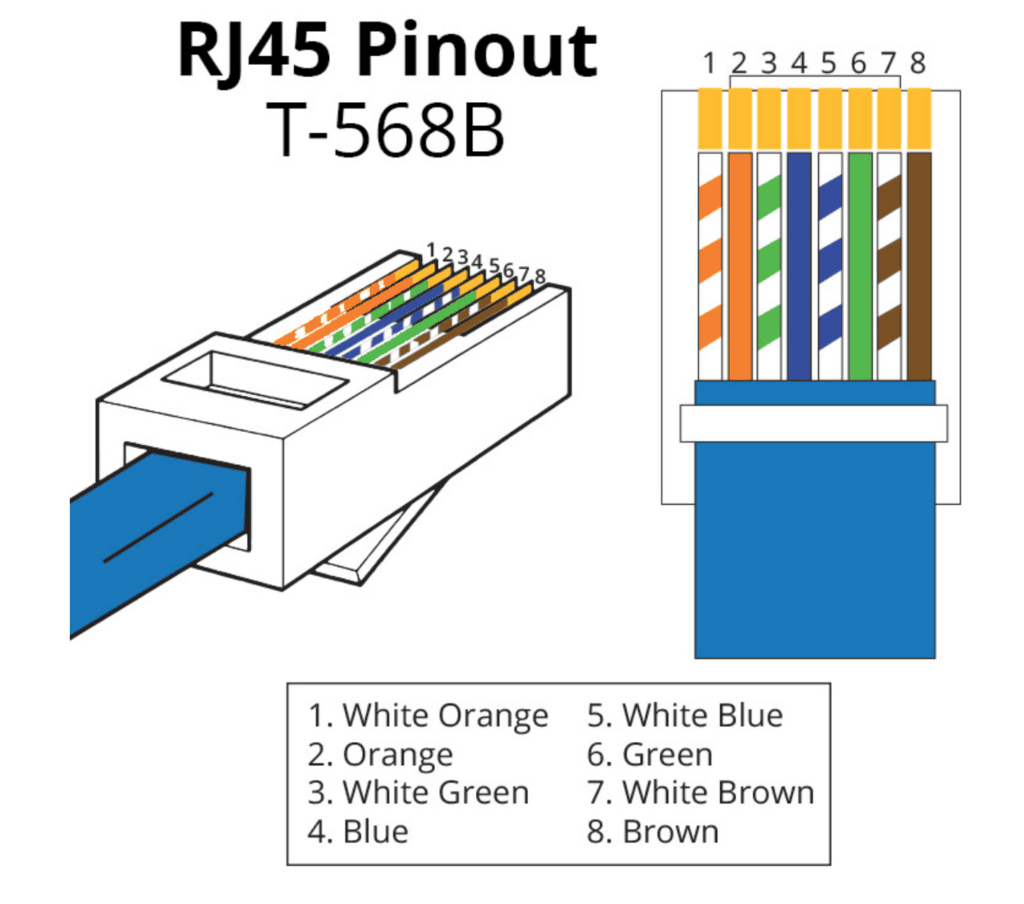
- Strip the Cable: Start by stripping about 1-2 inches of the jacket off the end of the cable. Be careful not to cut into the inner conductors, as this could cause connection issues.
- Separate the Wires: Once the jacket is removed, you’ll see four pairs of twisted wires: Orange, Green, Blue, and Brown. Each pair will have one solid-coloured wire and another white wire with a coloured stripe. Separate and untwist each pair.
- Arrange the Wires: Arrange the wires in the following order for the T568B standard, which is the most common:
- Orange Stripe
- Solid Orange
- Green Stripe
- Solid Blue
- Blue Stripe
- Solid Green
- Brown Stripe
- Solid Brown
- Trim the Wires: Line up the wires, ensuring they’re in the correct order, then trim the ends so they’re even. You should leave about half an inch of wire exposed from the cable jacket.
- Attach the Connector: Take an RJ-45 connector and carefully push the wires into the connector. Make sure the wires remain in the correct order and are pushed all the way in. The sheath of the cable should also enter the connector by about 1/4″ to be properly gripped by the connector when crimped.
- Crimp the Connector: Insert the connector (with the cable) into your crimping tool and crimp down. This will not only secure the connector to the cable, but it will also push small metal blades into each wire, making the electrical connection.
- Repeat for the Other End: Repeat this process on the other end of the cable. Make sure you arrange the wires in the same order, or you’ll create a crossover cable, which isn’t typically what you want.
- Test the Cable: Before use, always test the cable with a cable tester to ensure that all the connections have been made properly.
Connect to a PoE Device:
After wiring your cable, connect one end to the PoE device (like a camera or access point), and the other end to a PoE injector or PoE switch. If you’re using a PoE injector, you will also need to connect the injector to your non-PoE network switch or router.